Knowledge Base
Second Life Info > Knowledge Base > Content Creation > Textures and Snapshots >
- Bump Mapping
Bump mapping is a graphical rendering technique in which a "bump map" texture is applied to the surface of a 3D object in order to give it a richer visual appearance closer to that of the real world. You can apply bump maps to some of your objects in Second Life to create a very stimulating visual experience!
To apply a bump map to an object: 
1) Right-click the object and select Edit.
2) If the tools window is not already expanded, press the More >> button.
3) Click the Texture tab.
4) In the Bumpiness dropdown menu, select a bump map from the list provided. The bump map will be applied over the existing texture on the object, giving the object's surface a more tactile look.
Trivia: The Brightness and Darkness bump maps enhance the bumpiness of the existing texture on the object; if you apply them to an object with no texture, nothing will happen! Try applying the different bump maps to a standard cube and see what happens. The faces on the cubes below have been colored to add perspective:
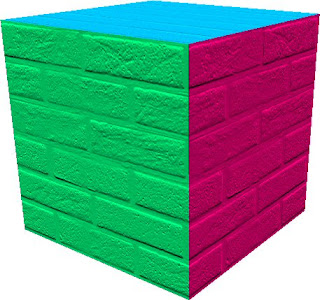



















 Flickr/eleonoraporta
Flickr/eleonoraporta Myspace/eleonora_porta
Myspace/eleonora_porta Twitter/eleonoraporta
Twitter/eleonoraporta YouTube/username
YouTube/username Del.icio.us/eleonora.porta
Del.icio.us/eleonora.porta Wikipedia/eleonoraporta
Wikipedia/eleonoraporta GMail/Eleonora Porta
GMail/Eleonora Porta Technorati/eleonoraporta
Technorati/eleonoraporta Blog/Eleonora Porta
Blog/Eleonora Porta


